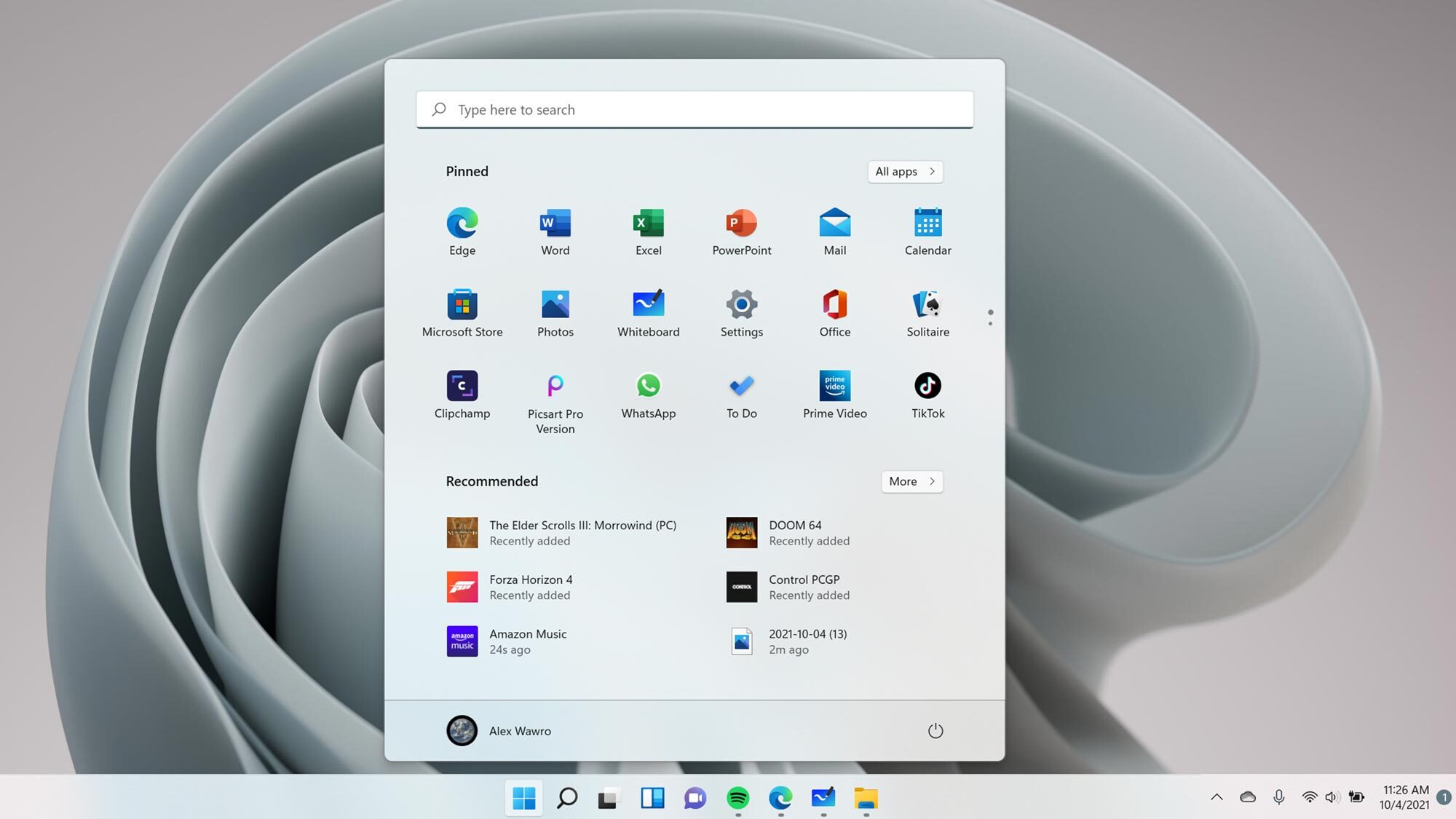Did you know that pigs eat humans(opens in new tab) “far more often than people expect?” If not, surely you must have heard the important, breaking news that a priest “died” in 2016, went to Hell(opens in new tab) briefly and returned to inform the rest of us that demons like to play Rhianna’s Umbrella song over and over again.
If you aren’t aware of these important news stories then maybe you haven’t been spending enough time using Windows’ search box and widgets section, which at least for me, are filled to the brim with tabloid trash headlines.
The stories come courtesy of Microsoft’s MSN content network, which syndicates content from hundreds of web publishers: some reputable, some less so. Full disclosure: Our parent company, Future Plc, has a syndication agreement with MSN and many of its sites, including Tom’s Hardware, occasionally have articles appear on the network. What’s problematic here, though, is not that MSN syndicates content but that it often pushes the equivalent of the Weekly World News table of contents right into the Windows operating system where it can be hard to avoid.
If you go to the search box in Windows 11 or 10 and click on it, likely with the intent of searching for an app or document on your local drive(s), you are presented with a slew of news headlines. Depending on who you are (and perhaps what you’ve clicked before), it can feel like you’re looking at the magazine rack in a supermarket checkout line.
You get even more headlines, with larger photos and more details, if you choose to click on (or possibly just hover over) the weather icon which lives on the left or right side of your taskbar. I just wanted the full forecast today when I clicked, but instead I was presented with this key headline: “Horror as Man Reveals Father-in-Law's Browser History at Family Gathering.”